Managing Query Manager!
If you’re querying agents in the hope of representation, you will find a percentage of them now use an online submission form called Query Manager. Heads up, there are a couple of issues you need to be aware of, or you might end up inadvertently harming your chances with an agent.
The Query Manager Form
First, a bit about the Query Manager form. You’ll be asked to provide all the usual information: name, book title, genre, word count, query letter, and sample pages. Some agents request additional information, like your pitch, synopsis, website, social media links, and the target readers for your work.
Technical Issues With the Form
You’ll be asked to either type or paste info in the spaces indicated. The form warns that several problems can occur when pasting and urges you not to panic! First, large blocks of text may take several minutes to paste in. I’ve filled out a number of these and never saw that happen, though once my screen darkened when I submitted, and never came back to normal. In my case, and one other person I communicated with, the query went through, as indicated by a confirmation email.
Formatting Changes
Another issue that can occur when pasting in blocks of text is that your formatting might change. For example, paragraph indents are lost. The form urges you to not bother with trying to indent paragraphs. Instead, they advise you to separate paragraphs with a single blank line. Font size and color will also be lost, but bold, italics, and centering can be restored using the editor’s tool.
They Won’t Warn You About This!
They tell you that no one expects word-processor formatting to work in an online form; that every one understands the issues inherent in the technology. This call to relax was my undoing. My manuscript was edited and proofread multiple times. With the exception of the paragraph indents, everything should’ve been fine, right? Wrong! Much to my horror, I found two other things occurred no one warned me about. First, a space can be eliminated randomly between two words, merging them into one word that will look like a typo to the agent. Also randomly, a space can be eliminated between two sentences, again, looking like a typo.
What To Do?
My advice? Either scan your submission carefully line by line or proof read it a final time. This can be daunting for long samples. I know! Some agents ask for up to fifty pages, but the alternative of leaving in errors that occurred while pasting (and are not in your manuscript!) is like sabotaging yourself. Converting your text to a simple text file may also help, though I haven’t tested that. Personally, too many conversions sounds risky to me.
Conclusion
Query Manager is a great service for both agent and author. Agents have an easy to way to organize and respond to queries, and the software helps authors track their submission, whether it’s been considered, and what the final outcome is. Just be aware that you’ll need to proof everything one final time.
Good luck, and happy querying!

A. R. Silverberry at SacCon
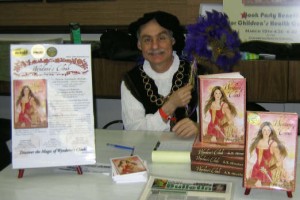
A. R. Silverberry at SacCon

